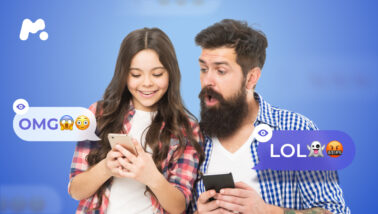Modern children are incredibly tech-savvy and smart. Even preschoolers know how to access their favorite games and TV shows on smartphones and tablets.
If your children love movies and shows by Disney or Pixar, you might know about Disney+ (aka Disney Plus). It’s a streaming video service launched in November 2019 by The Walt Disney Company.
Although some parents were unaware of Disney+ until now, it’s reported to have 116 million subscribers worldwide as of the third quarter of 2021.
We can explain its surprisingly high popularity by noticing that it doesn’t offer M or R-rated content, unlike Netflix or Hulu. That’s why many parents consider Disney+ a safe environment for their kids.
However, they need to remember that no streaming service is perfect, and it’s time to think about setting Disney Plus parental controls on their kids’ devices.
Table Of Contents
Disney+ Can Provoke Screen Addiction in Kids
Although there’s a lot to love about Disney+, it’s far from being flawless. You can face numerous issues while watching shows, starting from the ordinary screen “freezing” and ending with poorly designed parental controls.
It’s true that children won’t find any adult or excessively violent content on Disney+. However, even the most harmless shows can lead to screen addiction if kids overuse the Disney Plus Android app.
Screen addiction can lead to frustrating behaviors, sleep and eating disorders, and difficulties socializing in the real world.
It’s good to know that you can prevent your child from becoming screen-addicted by using well-thought parental restrictions.
How to Set Parental Controls on Disney Plus: 3 Ways for Modern Parents

We can’t say that parental controls on Disney Plus are well-thought or comprehensive. Yet, the service offers a couple of protective features that adults can find helpful.
1. Adding a PIN Code to Disney Plus Kid’s Profile
Disney Plus recently launched a new parental control feature. Now, parents can add PIN codes to their kids’ Disney+ profiles and limit their access to undesired content.
Here’s how to set up a PIN code in your kid’s mobile app:
- Access the Disney+ app and tap your account.
- Choose a child’s profile that you want to edit.
- Click the PIN code section.
- Tap the check box to enable setting a PIN.
- Type in the four-digit code to lock the profile.
2. Setting up Content Ratings for Specific Shows
In February 2021, The Walt Disney Corporation announced an expansion of their Parental Controls:
“Disney+ has added new parental controls, including the ability to set limits on access to content for specific profiles based on content ratings and the ability to add a PIN to lock profiles with access to mature content.”
If you want to restrict access to specific content on Disney Plus, block shows by setting up the rating. This option automatically restricts videos that aren’t marked as G or TV-7FV.
Here’s how to use parental controls on Disney Plus to restrict shows:
- Access your Disney+ account.
- Tap your kid’s profile.
- Click Content Rating.
- Select the rating for the content you want to restrict.
Now, your small kids won’t run into movies for teens.
3. Activating Disney Parental Control Features With mSpy
If you want to go beyond basic parental controls for Disney+, consider using a parental control app with a comprehensive set of features.
As an option, you can try mSpy, which allows you to monitor all your kid’s online activities, including streaming and social media apps, browser history, connected Wi-Fi networks, and keyboard strokes.
Follow a few steps to install mSpy on your kid’s smartphones:
- Go to mSpy.com and create a free account.
- Select a subscription. Fill in the billing information and submit your payment.
- Check your email for the installation instructions.
- Install mSpy on your kid’s device.
- Log in to your mSpy dashboard, give the app a few minutes to collect the data, and start monitoring your child’s online activity.
Note that some mSpy features may require you to root/jailbreak the target cell phone. However, you can set up the app without rooting or jailbreaking.
Why Disney+ Parental Controls Aren’t Working the Way They Should
 So, you can create a kid’s profile on Disney+. You can also put a PIN code for their account and set content ratings for specific shows. However, it’s not enough for protecting your children from something they shouldn’t see.
So, you can create a kid’s profile on Disney+. You can also put a PIN code for their account and set content ratings for specific shows. However, it’s not enough for protecting your children from something they shouldn’t see.
Kids and tweens are surprisingly smart these days. It means they can easily bypass Disney Plus parental controls by switching to their parents’ profiles.
The only way to give your kids complete protection on Disney+ is to monitor their activity with an advanced monitoring tool.
Why mSpy Is the Best Option for Parents
Now you know how to secure your child on Disney+. You also know that basic parental controls might not be enough to prevent minors from accessing undesired shows.
However, a parental control app, such as mSpy, can fix the safety issues. With its help, you can be aware of what your children watch on Disney+ and other apps. You can find out when and where they connect to the Internet, who they speak with by phone, and what media files they’ve shared.
You can also get keyword alerts and record their phone’s screen remotely.
mSpy is easy to install and hard to remove if you don’t know the instructions. It means that you set it up once and monitor your kid’s activity until you decide to remove the app. mSpy works in hidden mode, so children don’t necessarily need to be aware of it (unless they’re over 18).