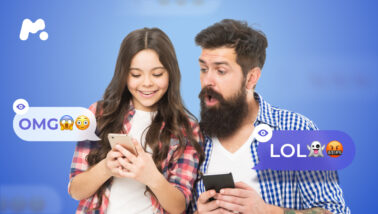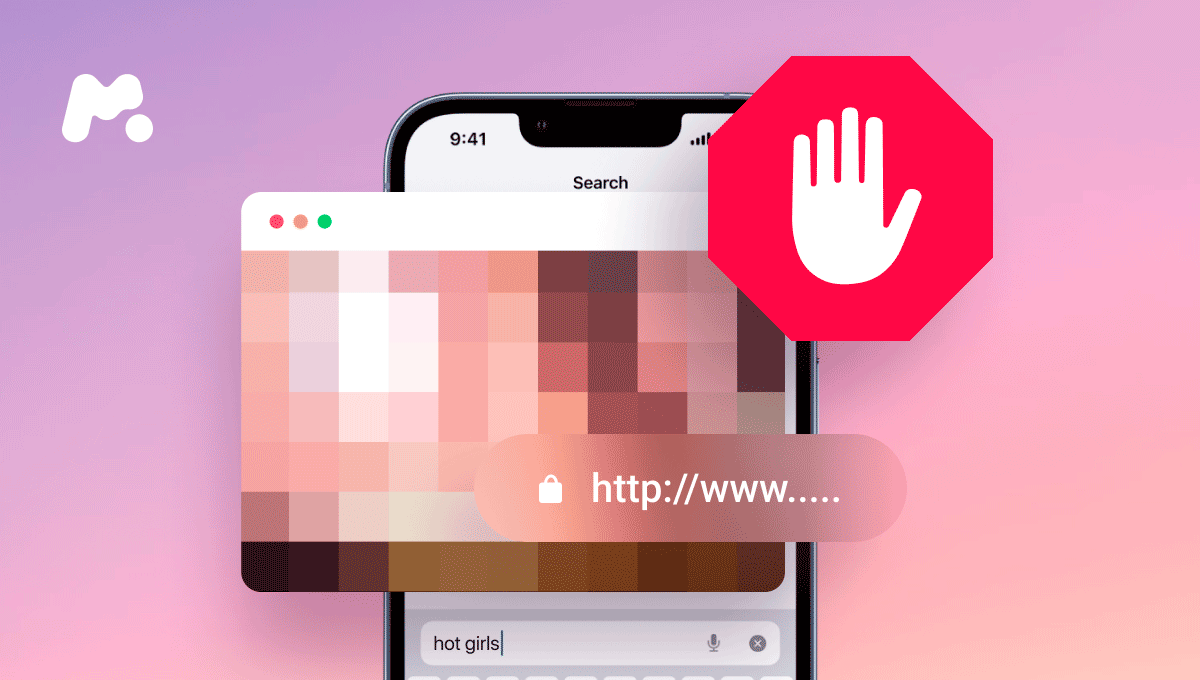
What’s your child doing right now? If they’re not in the room with you but you answered, “probably on their phone,” then we’re willing to bet they’re heavily distracted. And that’s why it might be time to invest in an Internet blocker app.
The truth is that kids are spending too much time online. And being distracted is hurting them. Whether they’re busy scrolling through TikTok or checking out a website that their friends sent them in a group chat, these distractions have consequences, including affecting their grades in school.
Parents have a lot to be concerned about. Just take a look at the numbers:
- 80% of kids own at least one screen-based device like a smartphone
- Kids as young as 4 years old have their own device
- 83% of parents think their kids are negatively distracted by tech
And it’s not always easy to just ask your kids to turn off their device. 65% of parents surveyed said that negotiating the use of digital technologies like smartphones causes conflict at home.
So is it a lost cause? Not necessarily — especially if you invest in apps to block websites. We’ve got 5 simple-but-powerful options to share with you today.
Table Of Contents
Option #1: mSpy
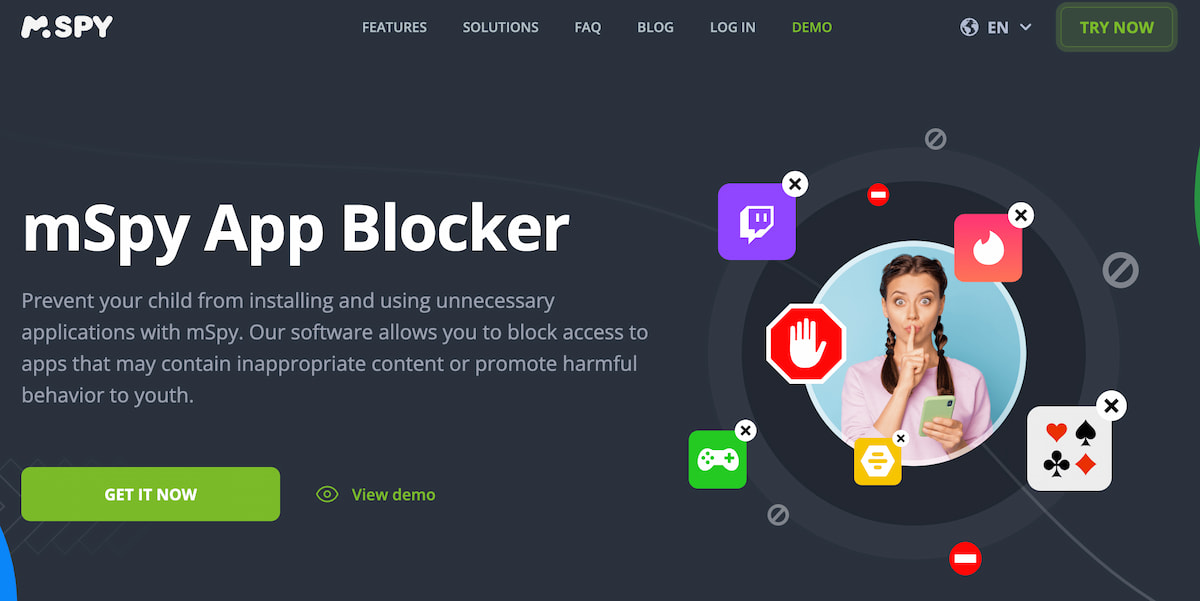
When it comes to apps that block websites, you’d be hard-pressed to find anything better than mSpy. The phone monitoring app gives parents the power to block their kids from visiting sites or using specific apps.
But unlike competing apps, mSpy digs deeper. With other apps, you’re left guessing which sites and apps need to be restricted. Not with mSpy. As one of the best apps that block websites, mSpy also lets you see their website browsing history and bookmarks.
Once installed on their phone, you’ll have access to your own mSpy Control Panel, complete with detailed web browsing history. We’re talking the sites they’ve visited and when they’ve visited them. It’s really powerful stuff.
Keep in mind: There’s a subscription fee here, but mSpy is more than just an app to turn off Internet.
Option #2: Screen Time
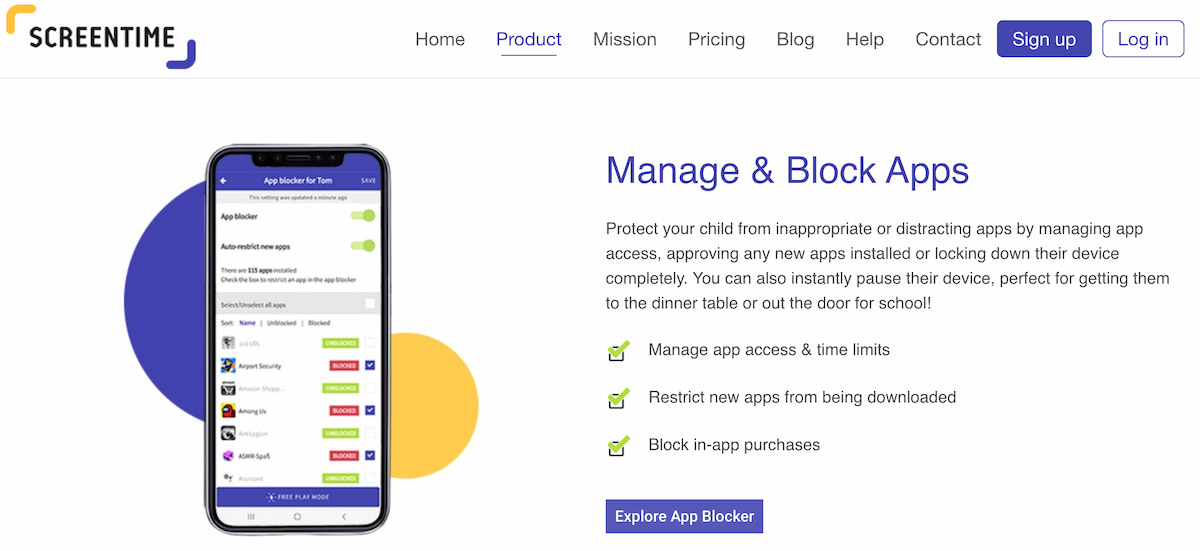
Apple has built-in functionality that lets you control access to apps during specific periods of time. Just go to Settings on their iPhone and you’ll find your very own Internet blocker under Screen Time.
You can choose Downtime to set specific hours in which their iPhone will be off limits (though you can choose to allow specific apps and phone calls). Or you can choose App Limits to choose time limits for specific apps.
Keep in mind: If they have admin access on their phone, they can choose to ignore the limits you’ve set for each website they visit. And this option doesn’t work on Android.
Option #3: Zero Willpower
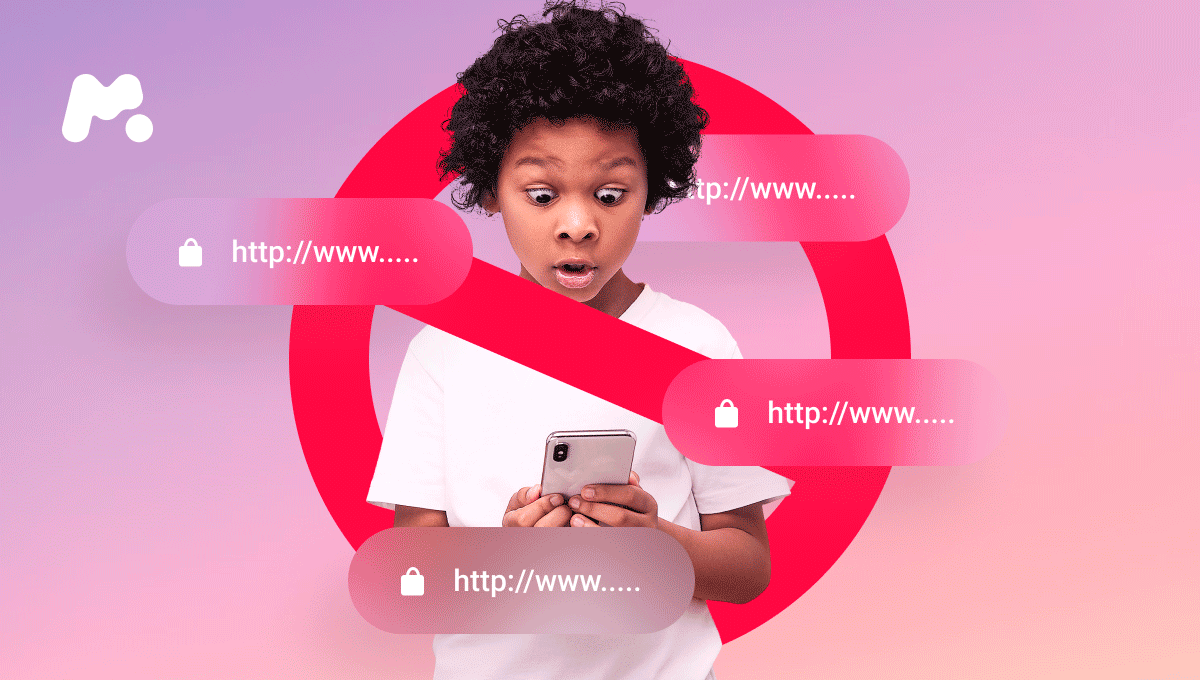
If they spend a lot of time browsing random sites, you might want to take a look at apps for blocking websites instead of ones that are designed to block specific apps. Zero Willpower might just be the solution you’re looking for. Just fire it up, punch in the sites you want to limit access to, set a timer, and get going.
If they have no willpower, this app to turn off Internet should be on your shortlist — especially because you can block any website of your choosing.
Keep in mind: You can’t block apps on their phone, just specific websites.
Option #4: Freedom
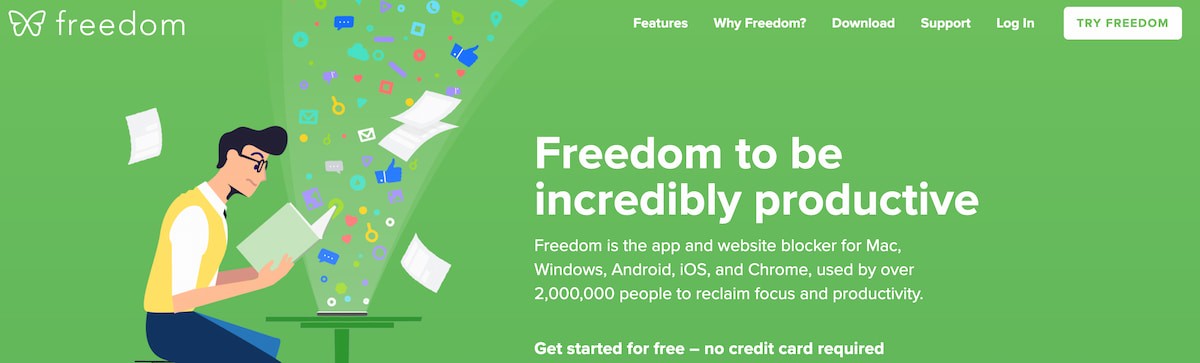
Like its name suggests, Freedom sets your kids free from major online distractions. And minor ones too. Once the Internet blocker app is installed, Freedom lets you block distractions on their phone, helping them focus on what matters. And not just specific websites (though Freedom does that well). You can also block apps.
There’s also a Locked Mode that makes sure they stay away from those bad habits, and even a scheduler so you can choose when more focus is required and when a little freedom should be allowed.
Option #5: AppBlock
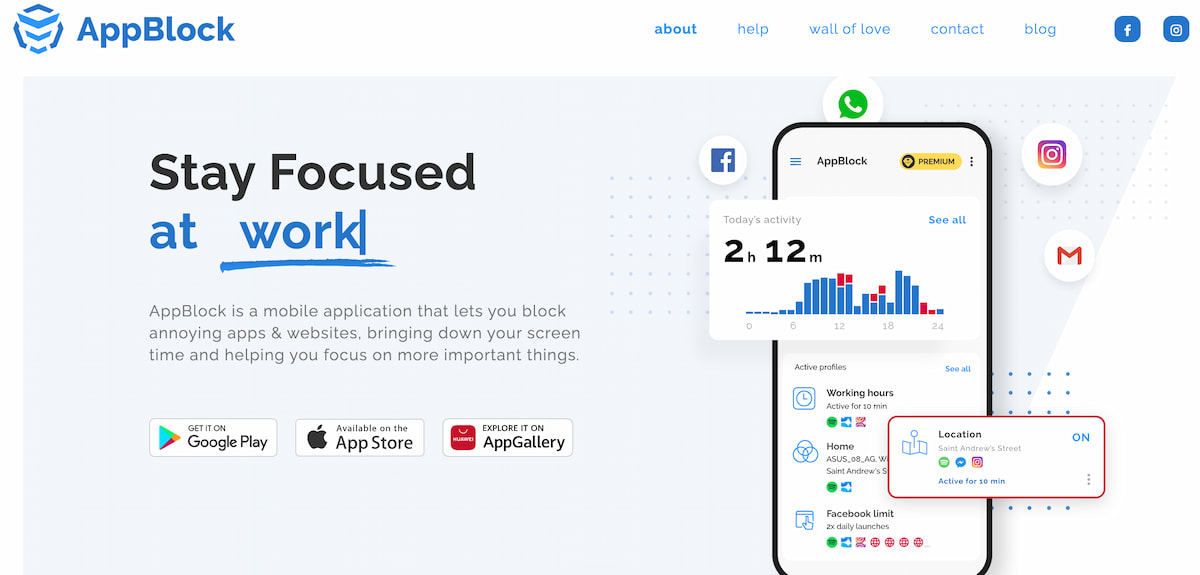
You’ve got a lot of choices for Android apps to block websites, but there’s a reason why AppBlock appears at the top of many lists. The cross-device app (it works on iPhone too) does exactly what its name promises.
And you can block websites too. The Internet blocker app is very intuitive, with a great design that also gives you statistics.
Keep in mind: The Stats feature offers similar functionality to what you’d find in iPhone’s Screen Time.
Take Full Control With mSpy
If you’re looking for a simple Internet blocker app, any of the abovementioned options should fit the bill. But if you really want to dive deep into your child’s online world and make sure they’re being safe online, mSpy should be your top pick.
Why? Because mSpy is more than just an app to turn of Internet and block apps. And it does even more than show you what sites they’ve visited. mSpy goes way further, lifting the curtains on almost everything they’re doing online.
Wondering who they’re texting? mSpy shows you every message. Worried about who they’re chatting with on social media apps like WhatsApp, Messenger, Snapchat, or Instagram? mSpy shows you their private chats.
Are they roaming the neighborhood? You can keep tabs on their location with mSpy — it even alerts you when they come and go from any location.
mSpy also shows you the photos on their phone, who they called, and even their social calendar. There’s also a Screenrecorder feature that takes snapshots of their phone as they go about their business. And a keylogger that captures every keystroke they type.
So stop asking how can I block Internet on my child’s phone. Get mSpy and find out exactly why you need to block Internet — and everything else that’s going on.