
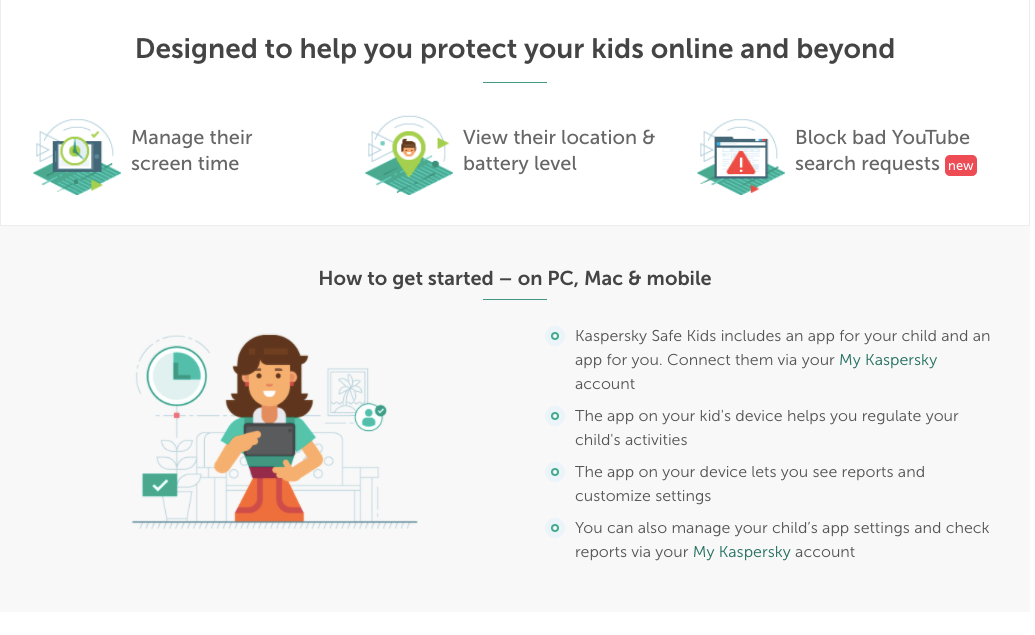
Kaspersky is well known for its anti-virus and security software. And within the last few years, they’ve ventured out into the parental control game. Their product, Kaspersky Safe Kids, includes a number of features designed to help parents manage how their kids use their devices, where they go online, and what they see.
But is it any good? In this Kaspersky Kidsafe Review, we take a deep dive into the parental control app to find out how their feature set stacks up to other more established players that are squarely focused on protecting kids.
Table Of Contents
What You Get with Kaspersky Safe Kids: Features Review

Content Filtering
Kaspersky Safe Kids includes 14 pre-set categories, including adult content, job search, anonymizers, software/audio/video, gambling, internet communication, alcohol/tobacco/narcotics, electronic commerce, computer games, religion, news media, violence, profanity, and weapons/explosives/pyrotechnics.
If you’re a parent, you get to assign a rule to each category — allowed, warning, or forbidden. If your child tries to visit a forbidden site, or if they decide to ignore the warning, Kaspersky notifies you, so there’s always that extra protection in case the last layer of defense breaks down.
Safe Search on YouTube
If you’re worried about what your kids are watching on YouTube, Kaspersky has your back with the ability to block search requests that might be harmful. While we like this idea, kids are turning to other sources for videos, including TikTok. So, this feature feels a little dated.
YouTube Search History
Once again, this feature is only really useful if they use YouTube as their top source for content. There are loads of other places to watch videos, and Kaspersky seems to forget about them.
App Usage Control
This one’s handy. If you don’t want your kids using specific apps, you can tell Kaspersky Kidsafe. It lets you manage app use by time, category, and age. It’s a handy feature, especially if your kids are addicted to specific apps.
Screen Time Management & Scheduling
Kids are spending more and more time on their devices. While doctors recommend you limit how much time your kids spend staring at their screen, parents know all too well how hard it is to control that. Screen Time Management is definitely a helpful tool.
It lets you manage the number of hours each day that your kids spend in front of their devices. It should be noted, however, that this feature is restricted to PCs, Macs, and Androids. So if you’re an iOS user, you’re left out in the cold.
Child Locator
Sometimes you want to give your kids a little freedom to explore the neighborhood. But not too much freedom. Kaspersky Kidsafe includes a tool that shows your child’s location on a map and lets you select a safe area for them to roam, so you’ll know if they’re wandering places they shouldn’t.
Battery Tracker
At first, this feature struck us as odd. But upon diving deeper, it makes perfect sense. With the Battery Tracker feature, you’ll know if their mobile device is running low on battery. It’s an interesting tool that could give you a little more peace of mind.
For example, if your kids aren’t answering your texts, you can quickly find out if it’s because their phone has died. That said, you already have a Child Locator tool, so this seems like overkill.
Social Network Monitoring
If you’re wondering what kind of conversations they’re having on their timeline, you can quickly find out. Unfortunately, Social Network Monitoring only lets you track your kids’ public Facebook activity.
If their activity is private, you won’t know about it. That’s why a parental control app that lets you see what they’re up to on Facebook, even if their profile is locked down, is the way to go.
Real-Time Alerts
Kaspersky knows that parents are too busy to spend every waking hour browsing an app. That’s why they’ve built their Kaspersky parental control Android solution to let you know if your kids are accessing forbidden sites, leaving your pre-determined safe area, and more.
Kaspersky Safe Kids Compatibility
| Compatibility | iOS Android Mac PC |
| Pricing | $14.99 per year |
| # of devices | One account on one device |
| Demo | No |
| Free trial | 7-day trial |
| Location tracking | Yes |
| Social media tracking | Public activity only |
| Remote capabilities | Through dashboard |
Kaspersky Antivirus Parental Control Pricing
Kaspersky offers two subscription options for its Safe Kids product — Free and Premium. The free option is a barebone, stripped-down version of the software, with nothing more than content filtering, YouTube safe search, screen time management, and app usage management.
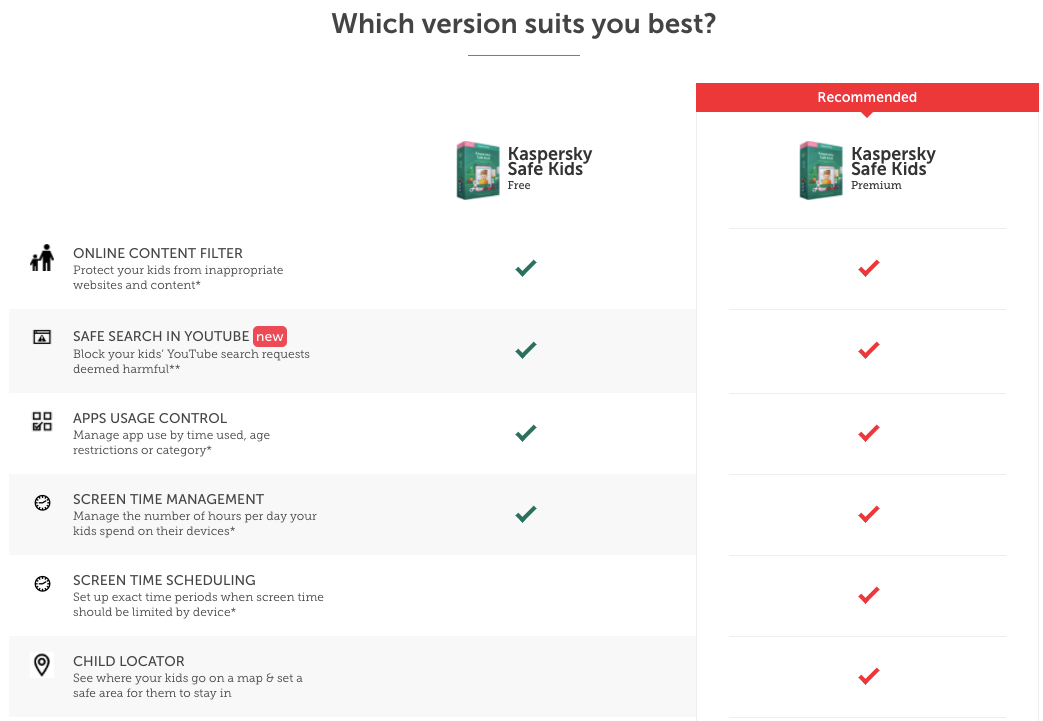
Opt for Premium and you’ll get all the features covered above. It will cost you, but it’s competitively priced at $14.99 per year. Compared to some other products, that’s a steal.
But given the fact that Kaspersky Kid Safe includes many features that are already built into Google or Android, it seems a little steep. For that kind of money, we expected a feature that lets you review your kids’ private social activity.
Kaspersky Safe Kids Pros and Cons
Is it safe to use Kaspersky? At $14.99, for sure. In fact, at first glance, Kaspersky Kidsafe seems like it’s worth snapping up, especially with a 7-day free trial. But is it worth it? Let’s weigh the pros and cons of this parental control app:
Pros
- Decent pricing model
- Works on iOS, Android, Mac, and PC
- Some innovative features, like Battery Tracker
Cons
- iOS users are left out in the cold with limited functionality
- User interface feels confusing and dated
- Social media monitoring is incredibly basic, with no way to see private posts or conversations
Kaspersky Parental Control Reviews From Real Parents

We value real Kaspersky parental control reviews a lot. So it was a little disappointing to see the level of frustration that some users have with Kaspersky Safe Kids. It should be noted, however, that the majority of these negative reviews are iOS focused, where the product happens to be pretty limited.
What’s more, when people love a product, they usually don’t take time out of their day to write a positive review. Oftentimes, it’s only the naysayers that speak up. So take these comments with a grain of salt and consider everything we’ve covered in this Kaspersky so far.
Kaspersky Safe Kids vs. mSpy: Battle of the Parental Control Apps
While Kaspersky is an antivirus company that expanded into the parental control market, mSpy is one of the leading monitoring apps, with a focus on giving parents tools to keep their kids safe. They know what parents want and are able to deliver it. So how does Kaspersky Safe Kids compare? Let’s find out.
GPS Location Tracking
Both products let you locate your kid on a map. And if your child leaves one of the safe zones you’ve set in advance, both apps alert you.
Winner: Tie
Social Media Monitoring
On the surface, Kaspersky seems decent. It lets you find out what your kids are up to on Facebook. But there’s a catch. You can only see their public content, which is something you can easily do by creating your own Facebook account. With Kaspersky Kid Safe, there’s no way to actually see their social media chats or private content.
So if you’re looking for a better tool in the social media monitoring department, check out mSpy.
Winner: mSpy
Danger Alerts
Kaspersky Safe Kids sends alerts if your kids are looking at something they shouldn’t be looking at online, like a controversial YouTube video. But mSpy goes even further. The parental control app actually lets you set keywords or phrases. And if it detects any of them in conversations or search, it lets you know about it.
Winner: mSpy
Kaspersky Safe Kids: The Bottom Line
We like some features offered in Kaspersky Safe Kids. They’re useful for parents looking for some level of parental control. But with other apps going way beyond what Safe Kids can do, it’s clear that Kaspersky’s parental control offering doesn’t live up to their antivirus product.
If you’re completely new to parental control apps, Safe Kids is a good start. But if you’re looking for more control, more insight to make decisions with, and more peace of mind, mSpy is a worthy competitor.



