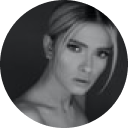

Digital technologies have taken their place in modern people’s lives. Like it or not, devices have changed the way we interact with each other. Online chats and calls now displace real-life communication.
People tend to use social media apps, instant messengers, online chat rooms, and video game platforms to make new friends and have fun. However, we can’t really know who a person on the other side is — a friend or a predator. And it’s a major concern for everyone these days.
If you’re a concerned parent or partner, you need to be aware of who your loved ones talk to online and arrange real-life meetings with. A proven way to find it out without disturbing their privacy is by monitoring phone calls on their mobile devices. Learn more in the video or keep reading an article as you wish.
Table Of Contents
How to Track Phone Calls and Text Messages for Free?
If you see that your loved ones become secretive while talking with someone on the phone, you might want to know who this person is. Monitoring their phone calls can be a perfect solution. Below we share three ways that can help you find out the truth.
1. Use a Monitoring App
If you want to know how to monitor phone calls on someone else’s device, consider using a monitoring app. Most such apps include a basic set of features like phone call and text messages monitoring, location tracking, and media files viewer. mSpy is one of them.
mSpy provides a powerful Call Logger, which gives access to the complete call history. With it, you can see all incoming and outgoing calls along with names, timestamps, and duration. This can be pretty helpful if you want to know whether they’re talking to someone you can fully trust.
And if you want to check who they’re chatting with apart from social media, mSpy has a Text Messages Viewer. It can catch every message sent and received. So, if there is something suspicious going on, you’ll know it.
In addition to basic features, mSpy also has advanced ones. It allows you to check chats on popular messaging apps that can be full of bullying. What’s more, it offers a subscription plan that gives access to unique features like Hidden Microphone and Live Camera.
2. Use a Free Phone Call Tracker

Using free software to track phone calls on your loved one’s device might be the first idea that comes to mind when you want to know who your loved one’s is talking to. There are hundreds of free monitoring programs on the Internet. However, before installing them on a target phone, you need to know a few things:
- Free software may contain viruses that disrupt the work of your device
- Usually, developers don’t support free programs, so you won’t get it fixed if something goes wrong
- Free apps are often used by online scammers to steal personal data from your device
It’s up to you whether to download free monitoring software or not. Just make sure that saving money is worth putting your and your loved one’s safety in danger.
3. Track Calls of Other Mobile Through iCloud
As you know, iCloud is a storage space where all sorts of data from a certain phone is saved. And this is your way to check calls and texts on another iPhone. To access data, you need to know the person’s credentials. Here’s what tracking calls from another phone through iCloud looks like:
- Go to iCloud.com on your phone or computer.
- Sign into your loved one’s account using their credentials.
- Start viewing their messages and calls.
There are several disadvantages to this method. First of all, you can’t log in to someone’s iCloud without them knowing since they’ll be notified about this. And another one is that messages will be marked read if you open them before the person does. That’s why we recommend using a more reliable method, like a mSpy monitoring app.
How to Monitor Cell Phone Calls With mSpy
![]() As we’ve already told mSpy is a monitoring app that allows tracking phone calls on another person’s mobile phone remotely. To start monitoring someone’s calls and messages, simply do the following:
As we’ve already told mSpy is a monitoring app that allows tracking phone calls on another person’s mobile phone remotely. To start monitoring someone’s calls and messages, simply do the following:
- Go to mSpy.com and sign up.
- Select a subscription and complete a purchase.
- Open your inbox and find installation instructions.
- Install mSpy on a target device.
- Log in to your mSpy dashboard and link the device you want to monitor.
- Open the Text Messages or Calls tab to see the data.
Can I Monitor Other Activities With mSpy?
mSpy’s possibilities go far beyond messages and calls tracking. It’s an all-in-one solution stuffed with tons of features to help you safeguard those you love. With mSpy, you can:
- Track real-time locations
- Set restricted areas and get alerts when they’re crossed
- Monitor social media apps
- View chats in instant messengers
- Monitor web history
- Restrict apps and websites
- Check notes and planned events in a calendar
Conclusion
Intercepting another person’s calls can be considered illegal action and a privacy violation, but only if you don’t meet some legal requirements: the monitored person has to be your under-18 child or an adult who has agreed to be monitored.
If properly used, monitoring software like mSpy, can be a life-saver for your family. By intercepting a phone call from a predator on time, you can prevent your kid from meeting with strangers in real life, which can be very dangerous.

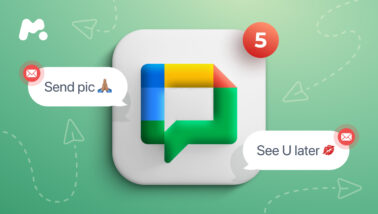


Pls I need to track someone who has my kids with him unlawfully here in Nigeria, can you help me out?
Hello, Peter! Please contact our support team in the chat or in any other convenient way. Our team will try our best to help you.
Do I need access to the targeted phone to use this or is there other ways?
Hi, Barb! Yes, you would need access to the device for at least 5 minutes to give all the needed permissions.
A third party is currently tracking my calls with my woman. How do I stop that though I don’t really know the App he/she is using for the tracking.
Hi! Try resetting the phone to default. That should remove all the hidden apps on your phone. Just don’t forget to back up all of your current data before doing it.
I want to track my child’s call how do I do it
Hi, Matthew!
To see your child’s calls, you must install mSpy on both your and target’s phones. You can find an instruction on how to do it here: https://help.mspy.support/hc/en-us
Choose your type of device, and read the instructions. If you still have questions, you can contact our support center. They will gladly help you.
How can I get code to use on my wife phone to monitor her call on my phone
Hi!
You can find an instruction oh how to get the code here.
For me the person I want to Track is using button phone can mspy works on these.thanks
Hi Brian!
You can try another product as Scannero.io. You do not have to install anything. It also depends on the target phone model, so you should contact support to know for sure.
How can I hide the mspy app after installing it on the target phone
Hi Mutegeki!
Here’s an instruction on how to hide an icon on an Android phone. You can also visit our help center if more questions arise.
Does the targeted phone will know that they are under monitoring or they get any notifictions while we track on them???
Hi John,
mSpy is very discreet and does not send any notifications, therefore your child will not know they are being tracked.
hey how can I listen to my husband calls
Hi Julie,
We do not encourage using it against your husband, as it is illegal. Answering your question, you cannot listen to the calls, you can only see the call history.
Is there no way one can listen to partner call apart from seeing call history
Hi!
This is a parenting app. Listening to your someone’s calls is illegal.
How can i monitor somebody with buttoned phone.which cord can use instead of spy app? Please guide me here
Hello.
I hope this message finds you well.
Regrettably, the buttoned phones are very old and cannot be monitored by any app.
How can I hear my child’s conversation with his friends?
Hello,
I hope this message finds you well.
To ensure optimal safety and control, we recommend subscribing to our Extreme package. You will install and configure our mobile applications on both your device and your child’s device.
Hi,
Do I have to get physically in contact with iphone 8plus to use mspy? Or just by providing the icloud account and 2FA work?
And lastly, if the second idea works but what if the icloud password is changed?
Hello.
Thank you for your questions.
You need to have access to the device to get 2FA code and enter it. If the password is changed, you would need to do the same procedure.