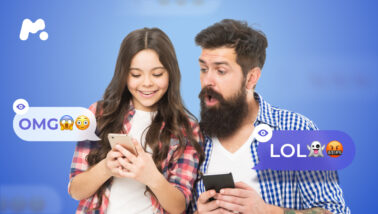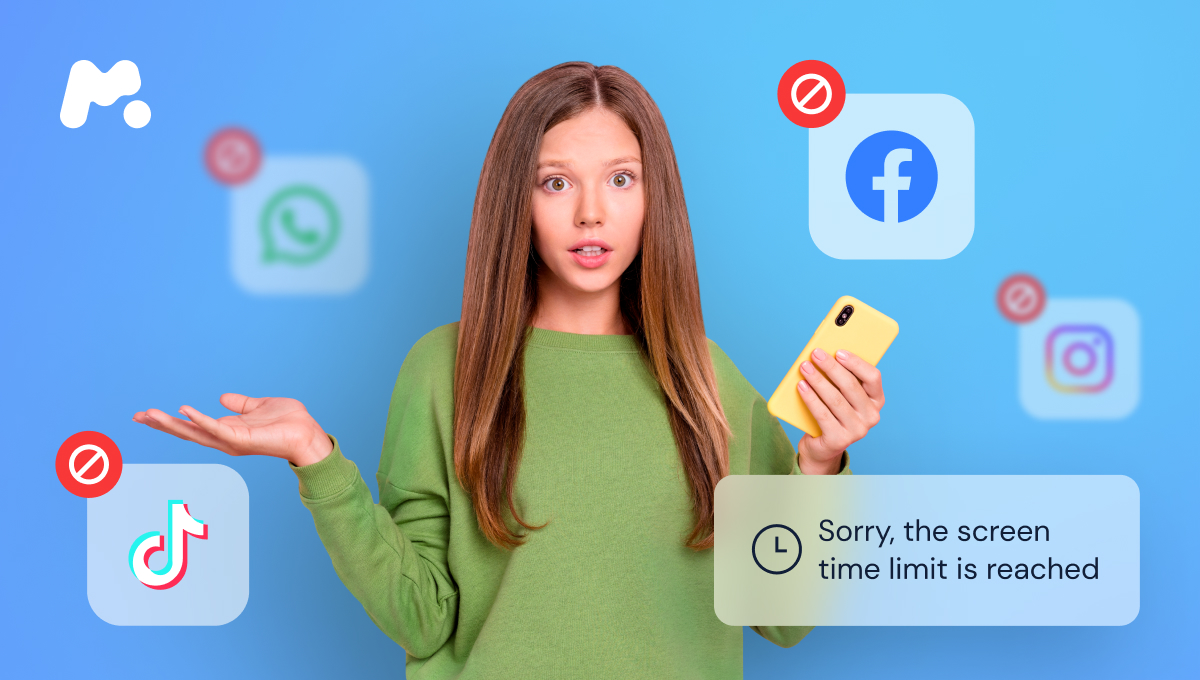
It can be hard for parents to know how to set boundaries when it comes to their teenager and their cell phone use. You want them to have access to useful information and stay connected with friends and family. But you also want them to be mindful about the time they’re spending on their device.
Studies show that about 50% of teenagers feel addicted to mobile devices. There are pretty good chances your kid might be one of them. But no worries, in this article, we’ll share 5 apps to limit cell phone use for teens, helping you set some ground rules that prioritize communication and well-being over tech tools.
Table Of Contents
When It’s Time to Limit Phone Use?
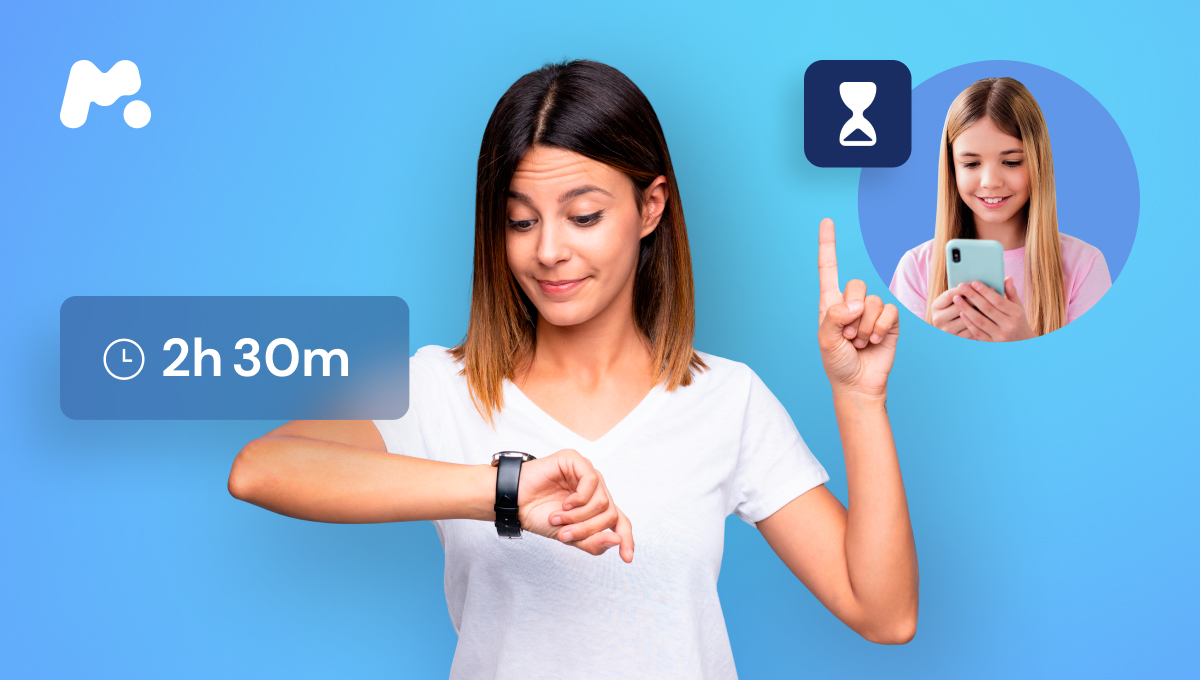
Limiting your child’s phone use is a tricky yet important part of parenting. But how to know when you need to take action? Let’s figure it out.
If your kids complain about being bored when not using their devices, it could be a sign that they’re too wrapped up in their screens. The next red flag is when they become hysterical about phone use limits that you try to set for them.
Finally, the most important indicator that they formed unhealthy relationships with technology is when it interferes with sleep, school and face-to-face communication.
If you identify at least one of these signs in your teen’s behavior, you should consider getting an app to limit phone use. Luckily, there are various solutions out there, so you can choose the one that suits your needs most.
5 Apps to Limit Cell Phone Use
#1: mSpy

The best and easiest way to control your younger ones’ screen time is by using a monitoring app like mSpy. This powerful solution can provide you with a complete report on their activity. Not only can it show what apps and websites they use the most, but it also allows you to block any of them you disapprove of.
With Internet activity monitoring, you’ll know exactly what websites they visit and which of them they save in bookmarks. You can also filter content that you find inappropriate with just a few clicks. It doesn’t stop there.
mSpy makes it possible to view the list of installed apps on their phone so that you can check if they’re using something controversial.
#2: TimeOutIQ

TimeOutIQ is another app to control cell phone usage for tweens and teens. With this app, you can set flexible screen time limits on Android phones and tablets.
TimeOutIQ won’t let you control how much time they spend on certain apps. Instead, educational quizzes and puzzles will be displayed on their screen during limited phone use.
This is an interesting approach, but most of the educational programs in the app are designed for kids aged 3 to 11. So, if you have an older kid, they might be bored and you’ll need to come up with another entertainment.
#3: Kidslox
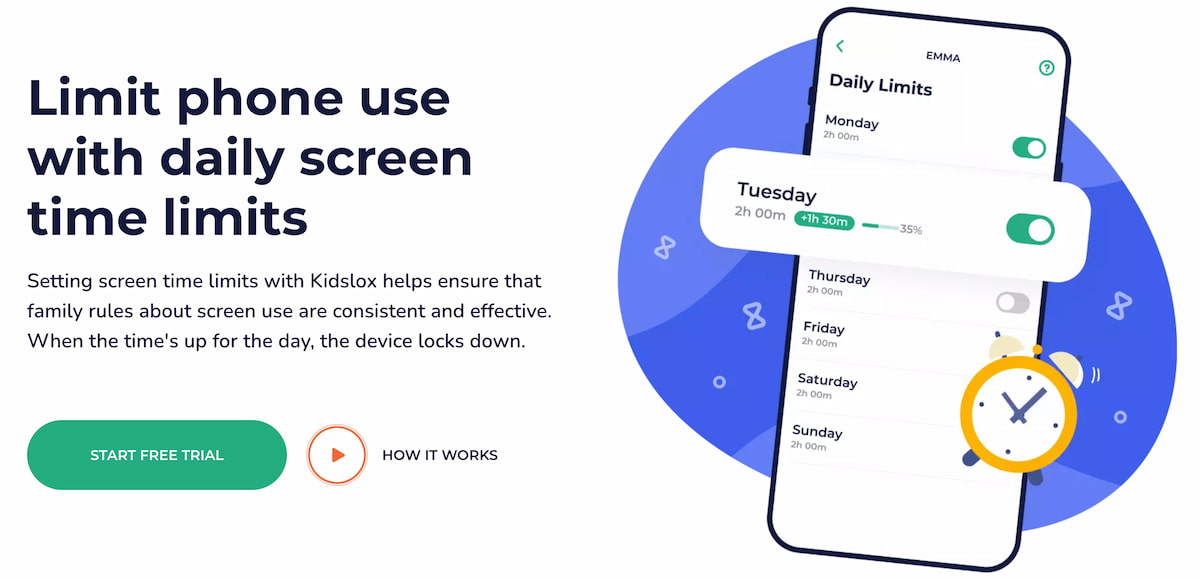
Kidslox is a parental control app to restrict phone use. You can either block certain apps or set daily limits. It lets you lock the app completely when it’s time for them to go to bed or have a family dinner.
Kidslox also allows setting tasks and once they’re complete, you can reward your kids with additional screen time. This way, they’ll be motivated to learn new stuff.
#4: Apple’s Screen Time
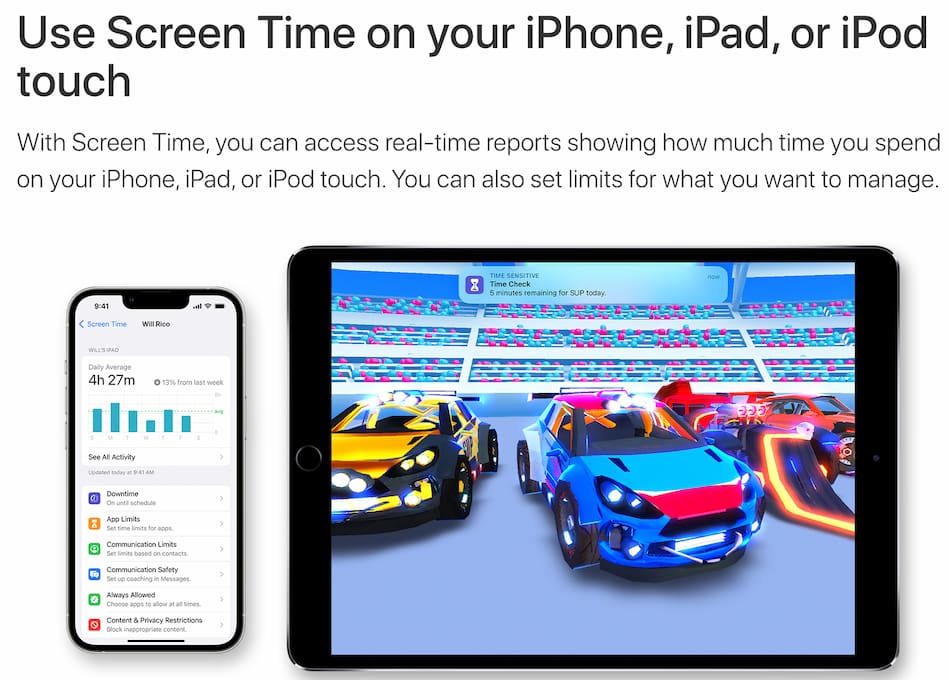
If you’re searching for a free app that controls phone usage for teenagers, you should try the Screen Time feature built into iOS devices. The best thing about it is that you don’t need to install any additional app on their phone, but you still need physical access to set everything up.
Apple’s Screen time feature allows you to check how much little ones spend time on their device and what apps they use. You can also schedule time away from the screen and set communication and app limits.
#5: Google Family Link
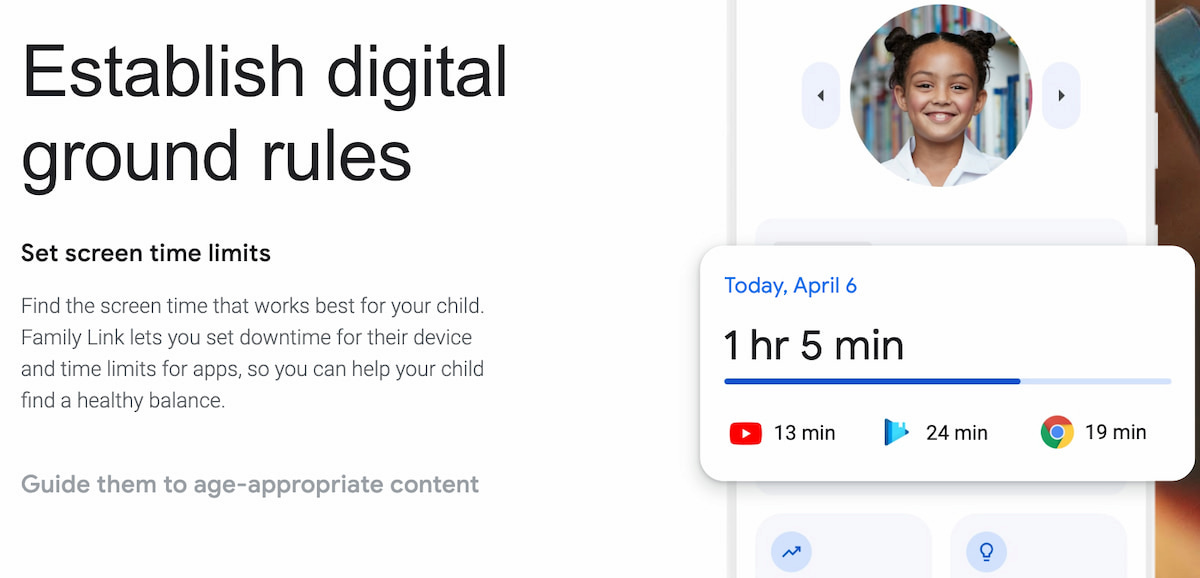
This is another free service that helps to manage screen time for younger family members. Like the previous method, Family Link shows you the amount of time they spend on their device. With it, you can set time limits or block the device completely for bedtime or other essential activities.
One thing to keep in mind is that you can use Family Link to monitor kids who are Android users and under 13. Once they reach this age, they can change their screen time setting and even create their own Google account.
Final Thoughts
Phone addiction is a very common problem for the younger generation. It’s your task as parents to set boundaries and help them develop healthy digital habits. If talking to them doesn’t help, screen time control apps might.
In our list, we’ve collected various apps to control phone use. Some of them are created specifically for this purpose and have limited features. While others go far beyond screen time limitations like mSpy monitoring solution. But it’s only up to you to choose the solution that works for you.