

Nowadays, parents need to keep an eye on their kids’ online activities. Children can face so many dangers, so adults need to find a way to detect those dangers before it’s too late.
One of the proven ways to do so is by monitoring a kid’s smartphone activity with a parental control app. If you have already researched the market, you know that the MxSpy app can offer a couple of useful features.
Instead of researching you can try a solution that works right now: the mSpy parental control app. However, if you want to know more about MxSpy, keep reading this review.
Table Of Contents
What Is MxSpy?
MxSpy is a monitoring app that can help check out another person’s smartphone remotely. When installed on a target device, the app collects its owner’s online activities and transfers the data to your control panel.
MxSpy sets up a distant connection with the monitored device and intercepts the data, such as messages, calls, photos, and locations.
How to Install and Use MxSpy
Although the MxSpy app is easy to install, you need to access a target phone. If you want to use the app to monitor your underage child’s phone secretly, it can be challenging. However, after the setup, you’ll be able to track your kid’s smartphone use and whereabouts right from your PC or cell phone remotely.
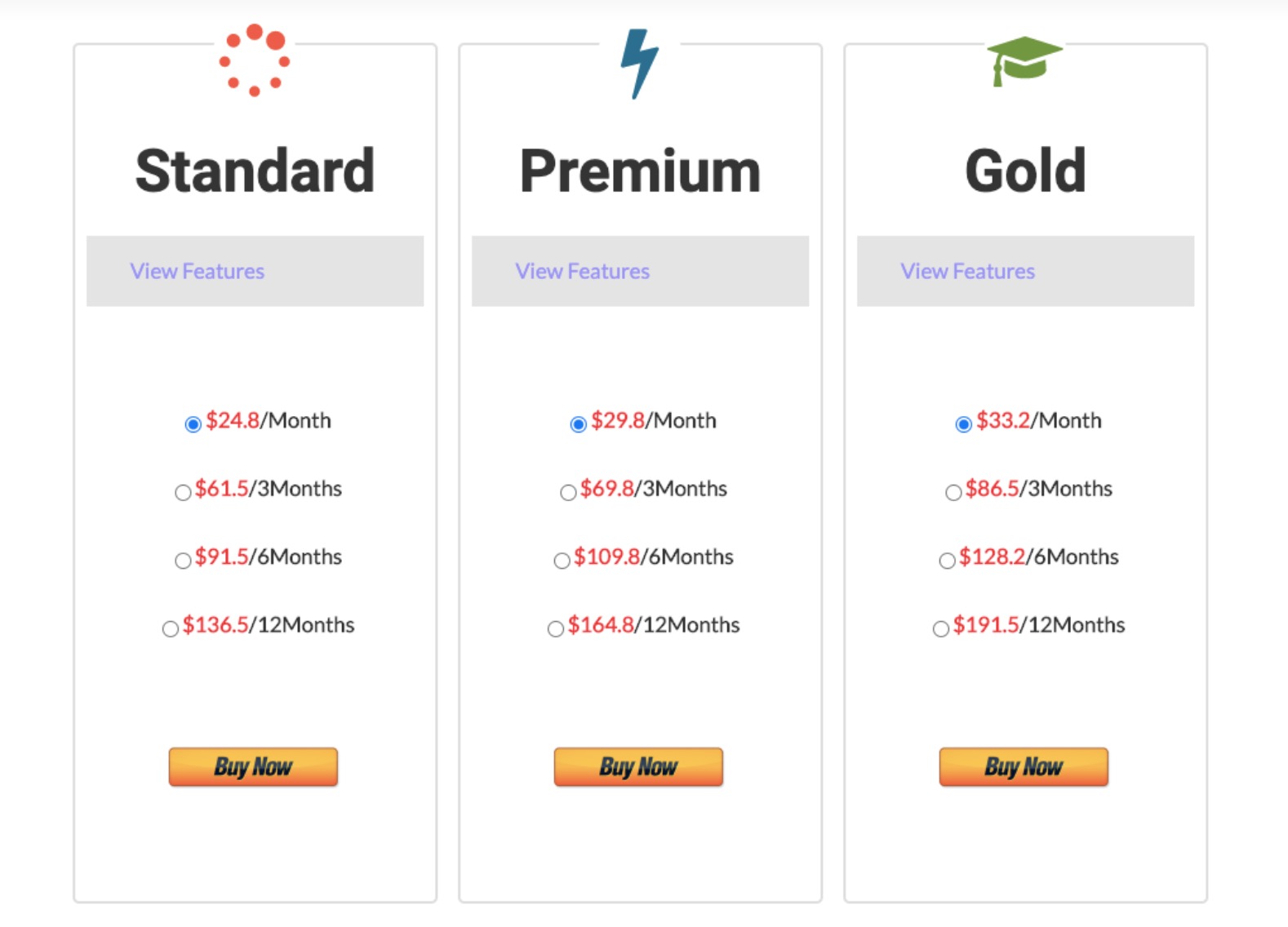
A considerable drawback of MxSpy is its compatibility: you can use it only for Android-operated devices. It’s important to note that the app isn’t available on Google Play. It means Google doesn’t approve it, and you might need to root a target phone.
To start using software, you need to download and install it on a target person’s device:
- On a target device, go to Settings > Security and just check Unknown Sources.
- Open the Google Settings app. Go to Securit. Uncheck Scan device for Security threats and Improve harmful app detection.
- Open a browser and search android.mxspy.com. Enter the security code that appears on the screen and click Download.
- When the download is complete, open the notification window and install MxSpy.
- Sign up with mxspy.com.
- Purchase a subscription that suits your needs.
- Use your MxSpy login credential to access your user dashboard.
- Start monitoring another person’s online activity.
Features: What You Get With MxSpy
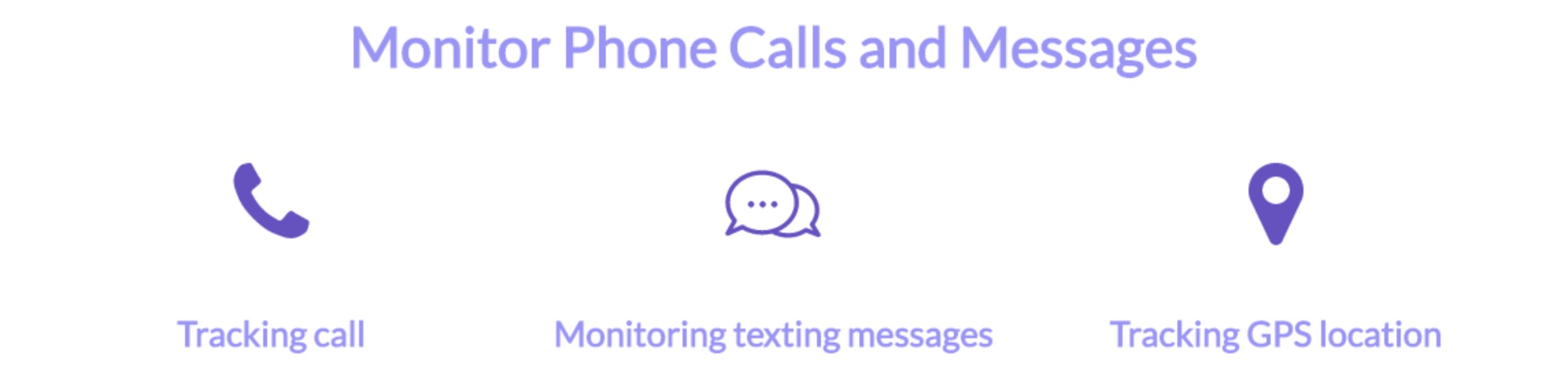
MxSpy provides registered users with real-time monitoring possibilities and relevant information about a target user’s online activity. It includes a number of features:
Text Messages
MxSpy delivers every single message received or sent by a monitored person. This feature is a subject of high interest since it transmits another person’s whole visible communication right to you. The app collects all the content of text messages and also provides you with the date and time stamps of each message.
Phone Calls
The app allows users to view all incoming and outgoing calls of a target person. It also provides you with the date and time stamps of each call. What’s more, MxSpy makes it possible to record calls, listen to their essence, and find people on a target person’s contact list.
GPS Locations
Tracking someone else’s GPS location can be helpful when you want to identify where they are at a particular moment. For instance, if your child is late for school, you can check on them remotely and see their exact location.
The MxSpy app tracks a target person’s whereabouts in real time and logs visited places.
Social Media Apps
One of the most popular features of MxSpy that parents find extremely useful is social media monitoring. The app allows you to check another person’s activity on Facebook, WhatsApp, Skype, Viber, Kik, Hangouts, and Line.
You can see who contacts your child on the most popular social media apps, what media content is shared, and which of their personal information goes public.
Calendar Events and Contacts
You can always be aware of a target person’s plans because MxSpy allows you to monitor their calendars remotely. You can see what’s planned and what significant events are waiting ahead.
What’s more, you can view all contacts entered into a target person’s phone book.
Multimedia Files
Viewing photos can be insightful. This feature is especially helpful for parents who have teens in the house. With MxSpy, adults can view photos and other images stored on their kids’ phones.
Videos recorded by a target person or received by them from others are also available for monitoring.
Browsing History and Bookmarks
MxSpy makes the whole browsing history of a target person visible to you in your dashboard. You can see what sites they have recently visited and which of them they bookmarked in a browser.
Remotely Control
Not only does MxSpy allow you to monitor someone else’s activity, but it also makes it possible to control their device remotely. You back up information on another phone and lock it remotely in case of necessity.
mSpy vs MxSpy: Which Is Better for You?
As you know from various MxSpy reviews, the app offers to monitor features that can cover the needs of an average parent. However, if you want to gain more in-depth insight into someone else’s online activity, we recommend that you try another solution.
As an option, you can check out mSpy, a parental control app that can provide the full spectrum of monitoring features to you. It offers flexible subscription plans, 24/7 support, and advanced functionality.
mSpy is a good fit for caregivers and parents. It helps them protect children online by offering the following features:
- Viewing call logs, their date and time stamps;
- Looking through photos, videos, and other media files;
- Monitoring social media activity;
- Tracking GPS location in real-time and setting geofences;
- Recording keyboard strokes with a Keylogger and setting restricted words;
- Viewing browser history and bookmarks;
- Using a screenrecorder.
Considering the facts mentioned above, it would be reasonable to give mSpy a try. If you don’t find the app as something that suits your needs, you can always request money back within 14 days.



