

What’s an antivirus company doing creating a family parental control app? Believe it or not, it’s not that uncommon.
While companies like Norton, Symantec, and McAfee have typically focused their efforts on protecting your PC from viruses, they recently started branching out into the parental control world, and Norton Family Premier is one such app.
That’s not surprising. The parental control monitoring industry is big. While antivirus is about protecting your PC, monitoring apps are about protecting people, particularly your kids.
Sure, these antivirus companies have always tried to put a human spin on their device-focused products, with varying degrees of success. But with Norton Family Premier, the antivirus company is attempting to put parents first.
So does Norton get it right? We dig deep in this Norton Family Premier review to help you understand if Norton parental control actually delivers, and if it’s right for you and your family’s needs.
Table Of Contents
Features: What You Get With Norton Family Premier
Web Supervision
The Internet provides kids with the opportunity to freely explore. And while there’s a lot of quality educational content online, plus decent entertainment that kids love and parents approve of, there’s also a lot of dangerous content—and stuff you don’t want your kids seeing (like adult content).
The Norton Family Premier login portal gives you access to a feature that lets you block unsuitable websites and lets you know which ones they’ve visited.
Time Supervision
Whether we like it or not, kids spend a lot of time staring at screens. Phones. Tablets. Macs. PCs. You name it. They do it for entertainment and socialization purposes. And they do it for educational reasons. But spending way too much time can be dangerous.
Norton Android parental control gives you the power to keep tabs on how much time your kids are spending on their devices. The creators of the Norton Family parental control app bill this as a way to build and foster healthier habits.
School time
It’s no secret that lots of kids have recently moved to remote learning. Most Norton Family Premier reviews don’t cover the School Time feature, but it’s increasingly becoming an important one.
Norton knows that you can’t just power down the Internet when your kids are learning from home. So they’ve included a School Time feature that keeps the Internet running while keeping them focused on the tasks at hand.
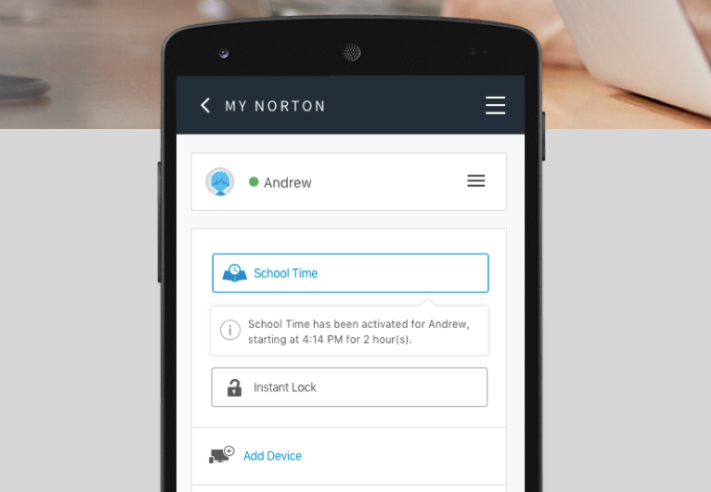
Search Supervision
Are your kids searching for things they should be searching for, like pornography, guns, or violence? Norton Family Premier can let you know by showing you the words, terms, and phrases your kids type into their web search bar.
Video Supervision
It’s not just adults and their crazy cat videos. Kids spend a lot of time on YouTube, watching all kinds of free content. But is it safe? Sadly, no. Fire up any seemingly innocuous YouTube video and in a matter of minutes, you could find yourself down a rabbit hole, viewing content that’s highly inappropriate for children.
Norton parental control fills you in on which videos they’ve watched so you can take action if something seems off.
Location Supervision
How does Norton Family work to protect your kids’ whereabouts? By using GPS to help you track their location and give you peace of mind. With the Location Supervision feature, you’ll know where your kids are at all times. And whenever the mood strikes, you can pop in and see a 30-day history to find out where they’ve been.
Norton Family Premier Compatibility
| Compatibility | iOS Android Windows |
| Pricing | $49.99 per year |
| # of devices | Unlimited |
| Demo | No |
| Free trial | 30-day trial |
| Location tracking | Yes (but no geofencing) |
| Social media tracking | No |
| Remote capabilities | Through parental portal |
Norton Family Premier App Pricing: One Price for Unlimited Devices
A quick Norton Family Premier review of the pricing model reveals that they like to keep things simple. That’s why there’s one price — $49.99 per year. And that single price covers unlimited devices, so whether you have one device or 15 devices to protect, you’re good to go. This is a huge plus if your kid is using multiple devices.
But if you only need to monitor one device, it actually makes the Norton Android parental control solution quite expensive.
Norton Family Premier Pros and Cons
Pros
- Priced competitively
- Easy to get up and running
- Support for multiple devices under one subscription
Cons
- No Mac compatibility
- Lack of geofencing options
- No real social media monitoring
Norton Family Premier Reviews From Real Users
There are a number of decent reviews on Google Play and the App Store. While you’ll find some questions from unhappy kids who want to know how to bypass Norton Family on their Android, the reviews made by parents are generally favorable.
However, there are some common concerns, like blocking websites that shouldn’t be blocked and an unfavorable design that makes it less than user-friendly.
Norton Family Premier vs mSpy: Which One Is Really The Premier App?
mSpy has been one of the kings of the parental control app market for years. And Norton? The antivirus company is relatively new to the game. So how do they stack up against each other? We put their top features head-to-head.
Social Media Monitoring
While Norton Family Premier lets you see which websites your kids visited, it doesn’t include comprehensive social media monitoring. That means you can’t see your kids’ social media chats — conversations on Facebook, Instagram, and Skype, for example.
mSpy, on the other hand, lets you actually see what they’ve been saying in various social media apps.
Winner: mSpy
Web Filtering
The Norton Family parental control app does a good job of letting you filter content that you don’t want your kids to see. You can block a number of categories, like Gambling, Alcohol, File Sharing, Personals, Online Chat, and more.
Given that there are over 40 categories to choose from, we give Norton high marks here. mSpy also has comprehensive web monitoring, so this one’s a toss-up.
Winner: Tie
Location Tracking
If you’re looking to locate your kid on a map, you’re in luck with Norton Family Premier. Its built-in location tracking technology makes it easy. However, if you want to get alerted when your kid enters or exits a forbidden zone, you’ll need another solution. mSpy fits the bill in that department.
Winner: mSpy
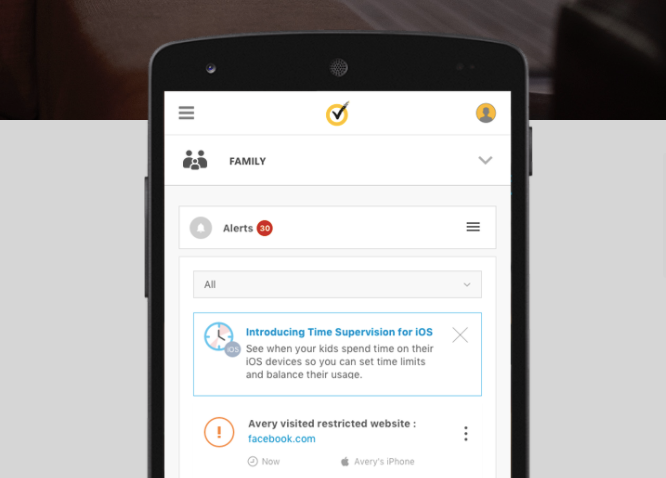
Norton Family Premier: The Bottom Line
Norton does a great job with antivirus protection, which is why they’re one of the leading companies. And while their foray into parental control makes sense, it definitely feels like they’re just dipping their toes.
Norton Family know what parents are looking for, but they’re too focused on protecting devices to actually give parents the type of protection they really need.
With a few tweaks, like letting Norton operate in stealth mode (after all, kids know how to bypass the Norton Family from their smartphones), Norton could be a better offering.



