

If kids hate a parental control app, there’s a good chance it’s perfect for parents. That’s kind of the story with OurPact, an app that gives parents control over their kids’ digital world. Read OurPact reviews and you’ll discover scores of angry kids, unhappy that their parents have installed the app on their Android or iPhone.
But do they really have anything to be upset about? And are parents really armed with the information they need to keep their kids safe? We dig deep to uncover the truth, so read on.
Table Of Contents
Features: Everything Included in OurPact
What is the OurPact app good for? It turns out, quite a lot. Read any OurPact parental control app reviews and you’ll get a feel for the app’s quality. But we wanted to dig deeper and provide you with information that’ll help you make an informed decision. So let’s run through some features that you might find useful.
Schedule Screen Time
Ideal for parents who want to create a sense of routine at home, the Scheduled Screen Time feature lets you schedule specific times when your kids can or can’t use their device. And you can customize everything, too.
Just log in to OurPact and set a block of time for chores, another for study time, and another for dinner. Then set the time period for when you want them to be off their device. You can stop them from using their device with a simple click or tap of the on/off toggle.

View Screenshots
OurPact takes periodic screenshots of your child’s activity, and then uploads them to your account. Whenever you want to see what they’re up to, you can just pop in and browse through their screenshots. And if you see something that seems out of sorts, you’ll be able to have a conversation with them about it.
App Blocker
Don’t want them using specific apps? You can block them from using it directly in the OurPact app. And not just permanently. OurPact lets you choose the block length for specific apps, so if you want to grant them the power to use a specific app again, it’s easy.
Screen Time Allowance
Sometimes you want to give your kids a little more freedom and control. With Screen Time Allowance, it’s possible. Essentially, you set a budget of time that they can be on their phone each day. And when the clock runs down to zero, that’s it. They’re off their device.
Family Locator
You’re too busy to be on top of your kids at all times. OurPact gets that, so they’ve included a Family Locator tool that shows you where they are on a map, right from your OurPact login screen. You can also set geofences, so if they enter or exit certain zones, you’ll receive an alert.
Text Blocker
If you don’t want your kids texting at all hours of the night, this feature comes in handy. Just set specific no-texting times and they won’t be able to text their friends.
Web Filter
This feature isn’t ground-breaking by any stretch of the imagination, but this OurPact app review wouldn’t be complete if we didn’t include this. With the Web Filter feature, you can block them from seeing inappropriate content, like stuff that’s suitable for adults.
OurPact Overview
| Compatibility | iOS Android |
| Pricing | OurPact Free – $0 OurPact Plus – $1.99/month OurPact Premium – $6.99/month OurPact Premium+ – $9.99/month |
| # of devices | OurPact Free 1 deviceOurPact Plus 10 devices OurPact Premium OurPact Premium+ |
| Demo | No |
| Free trial | No (but there’s a free subscription tier) |
| Location tracking | Yes |
| Social media tracking | No |
| Remote capabilities | Yes |
Ourpact App Pricing: Something for Everyone (But Opt for the Top Tiers)
Wondering about OurPact apps cost? Let’s lay it all out for you. OurPact has put together a relatively simple pricing model, at least on the surface. There are four tiers — Free, Plus, Premium, and Premium+. And as the cost increases for each tier, so does the number of features.
In the Free tier of the OurPact app for Android (and iOS too), you can manage just a single device. Your feature set is also rather limited, with just 5 manual blocks per month, web browser blocking, and a handful of other features. Overall, it’s not really impressive, but you get what you pay for.
When you move up to the Plus tier, you can manage 10 devices. Plus, you get unlimited manual blocks and unlimited automated block schedules. But for $1.99 a month, there’s not that much more.
If you’re looking for a parental control app that’s actually worth using, you need to move up to Premium for $6.99 a month. Doing so allows you to manage up to 20 devices. You also get Screen Time Allowance, Text Blocking, New App Install Alerts, Cross-Browser Adult Content Filtering, Device Location Monitoring, and more.
Moving up to Premium+ gets you everything in Premium, plus automated and on-demand screenshots of your child’s device so you can see what they’re up to whenever it’s convenient for you.
OurPact Pros and Cons
Pros
- Great, intuitive design and interface
- On-demand screenshots
- iOS and Android support
Cons
- No hidden mode, so your child can see you’re using it
- Free and lower tiers not very good
- Not as feature-rich as competitors
OurPact Reviews From Real Users
Searching for OurPact app reviews, you can actually count on? Check out these reviews from the App Store:
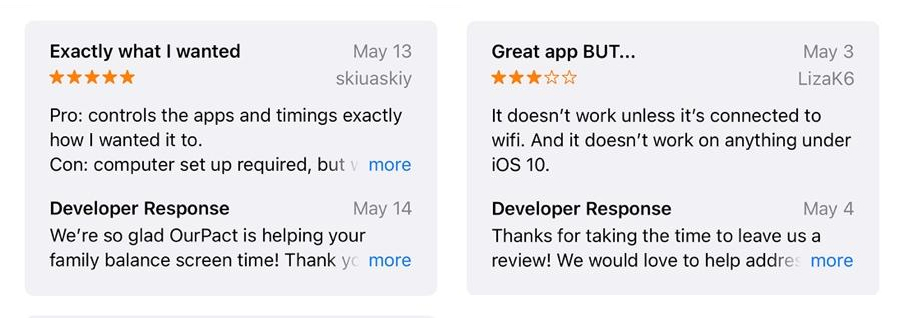
OurPact vs mSpy: Battle for the Title
The OurPact parental control app is a beautifully designed app. But design isn’t everything, which is why we’re putting OurPact head to head with mSpy to find out which parental control solution really looks out for parents and kids. So, how does Our Pact work to protect kids and parents? Let’s find out.
Social Media Monitoring
OurPact doesn’t actually have social media monitoring. But it does have screenshot capabilities. With this feature, you can take manual screenshots of what your kid is doing online or set the OurPact app to take them periodically.
Unfortunately, it won’t capture everything, so you’ll have to piece things together on your own. mSpy, however, includes both screen recording and social media monitoring, helping you paint the fullest picture possible.
Winner: mSpy
Location Tracking
If you’re looking to keep tabs on your kids in the real world, OurPact does a terrific job, with location tracking and geofencing technology baked right in. mSpy offers the same features, so you’ll always have peace of mind knowing that you can find your kids whenever you need to.
Winner: Tie
Hidden Mode
If you don’t want your kids to know that you’re monitoring them, OurPact isn’t a very good choice. It doesn’t work in hidden mode, so they’ll know you’re keeping tabs on their activity. In fact, you don’t have to search very far to find out how to remove OurPact. Any child can figure it out with their eyes closed.
The name pact suggests that you and your children are in agreement, so having hidden mode as an option doesn’t really work with their branding. mSpy, however, works in hidden mode, so you can keep tabs on them without them knowing.
Winner: mSpy
OurPact: The Bottom Line
OurPact is a beautifully designed parental control app. It really makes taking control of your kids’ phone a breeze. But because of its limitations, it isn’t as advanced as other products like mSpy. We’d like to see more features that keep up with today’s digital world.
Things like social media monitoring and hidden mode are available in other apps, but they’re not included in OurPact. If you’re looking for something that’s relatively simple to use, with a focus on screen time, OurPact is a good bet. But if you want more advanced technology, we recommend exploring more options.



