
Do you ever feel like your partner, teen, or employee is hiding something from you when they’re online? Want to keep an eye on their browsing history but don’t know how to? It’s common for people to clear their browsing history and keep their online activities private.
However, with these 3 methods that we will be sharing with you, you can secretly track browsing history and get insights into the online activities of the person. Remember, you can’t look at just anyone’s web history without consent.
If the person you want to monitor is your own minor, under 18, and living under your roof, you have the right to secretly review their browsing history without informing them. Of course, we always recommend checking your local laws first.
Table Of Contents
Method #1: Get a Web Browsing History Tracker
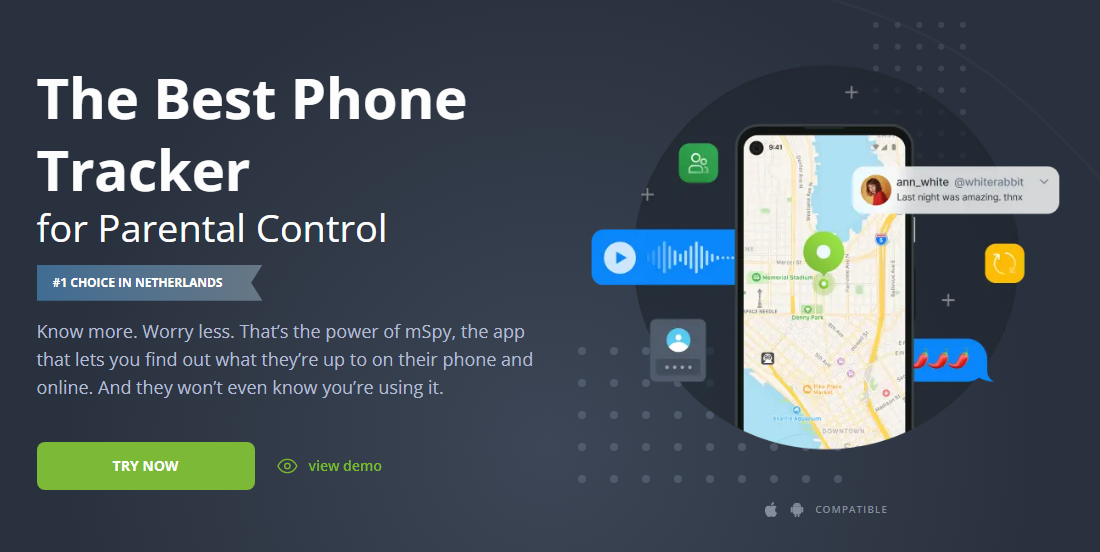
If you want to see what they’ve been looking at online without having to grab their phone every time or play with settings on their phone, we highly recommend an app to track Internet history.
mSpy is an excellent secret browser history tracker. Once installed on their device, you can conveniently access their browser data. With its user-friendly interface, mSpy makes monitoring a breeze for users of all levels of technical expertise.
There’s no need to figure out how to record browsing history secretly. mSpy does it all for you:
- See their browsing history. mSpy provides detailed information about visited websites, including specific page addresses. It also reveals the most recent visit date and the total number of views.
- View their bookmarks. If they have sites they visit regularly, there’s a good chance they’re in their saved bookmarks. mSpy shows you them too. So if you’re looking to view another user’s browsing history and their favourite bookmarked sites, mSpy is your best bet.
- Block websites. With the mSpy app, you can easily track Internet history, including visited websites. But that’s not all! You also have the ability to effortlessly block any websites you don’t want them to access. Just a simple click and block, ensuring a safer online experience.
Method #2: Grab Their Phone and Peek
One of the most straightforward ways to track someone’s Internet browsing history is by physically accessing their phone when they are unaware. By discreetly scrolling through their device, you can quickly gather information.
Be mindful, though, of staying ethical and not going overboard. Anyway, whatever phone they’re using, be sure to check each browser installed on their device.
Remember that individuals might use Chrome, Safari, Opera, or any other browser. It’s common for people to have multiple browsers, so it’s crucial to dedicate time to searching through each one. Make sure to do it swiftly to avoid getting caught. In addition, consider organizing your findings for easier reference.
Method #3: Take Advantage of Google Sync

If they use Android, there’s a good chance that they use the Google Sync feature. If it’s turned on, you now know how to track browsing history secretly. That’s because their web history will be visible on any device on which they’re signed into Google.
If Google Sync is enabled on their Android and they are signed into Google in Chrome on their PC or Mac, all their search history and bookmarks will be accessible.
If they’re only logged in on their phone, you’re not completely out of luck to track browsing history secretly. If you know their username and password, and if Google Sync is enabled on their phone, you can log in on any device, turn on sync, and see what they’re up to.
How mSpy Lets You See Everything
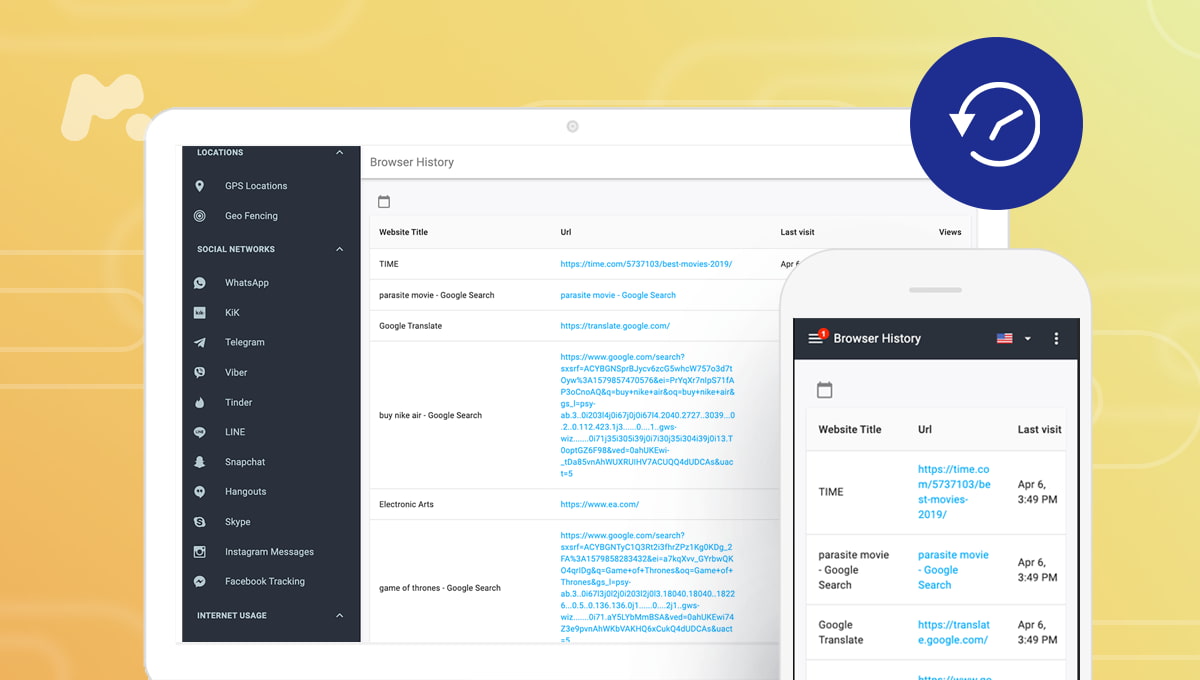
A tool for tracking Internet browsing history might seem magical. But it’s very, very real. And it’s easy to use. After installing mSpy on their device, you’ll have access to your own personal Control Panel. You can log in from any device. Your Mac. Your PC. Your phone. Your tablet. No matter what device you’re using, you’ll see everything.
To find the Internet Usage section, simply navigate to the side panel and locate the Browser History or Browser Bookmark option for accessing frequently visited sites. Additionally, if you wish to block a specific website, you can easily do so by proceeding to the Restricted section.
See Even More on Their Phone
Using mSpy isn’t just about knowing how to view someone’s browsing history from a different phone. It’s about knowing what they’ve been up to on their phone, even if they’re not browsing.
mSpy offers a wide range of innovative features that allow you to monitor online activities, including social media platforms like Messenger, WhatsApp, Snapchat, Instagram, and more. By using mSpy, you can stay informed about their digital interactions and ensure their safety.
You can also see their location on a map, get notified when they come and go from certain locations, see every keystroke typed, view screenshots of their live activity, see phones and videos, and so much more.
So whether you want to know how to find out what websites someone has visited or you want to make sure they’re chatting with people you know and trust, mSpy has you covered. While it’s not a free Internet history tracker, you get way more value than anything comparable. Give it a try.


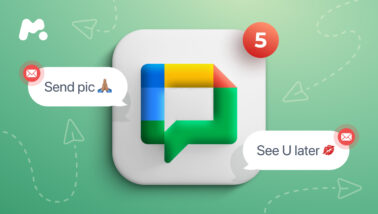

I’d love to get maps but I cannot install it. I don’t know the iCloud credentials and I cannot get ahold of the target phone.
Hi, Mike! Sorry to hear this, but there is no other way to install it on the device without having access to it for at least 5 minutes.