

We know you care about your loved ones. That’s why you’re concerned about what’s on their phone and who they’re chatting with. And that’s especially true if they use WhatsApp, the popular social media app that lets anyone chat with anyone, just by knowing their phone number.
Just like text messages, WhatsApp is completely open. Once you download it onto your phone, you can message anyone in the world just by typing in their phone number. If they use WhatsApp, they’ll receive the message. And that means a stranger could contact your minors, strike up a conversation, and, well, we’ll let you use your imagination.
With 2 billion users, that’s a lot of potential unwanted interactions. Thankfully, if you invest in a WhatsApp clone app, you can ensure they stay safe. It’s more than just an app; it’s a commitment to creating a safer digital space for all who you love.
Table Of Contents
4 Easy Ways to Clone WhatsApp Android & iPhone Users Should Know
Discover the 4 foolproof methods that we have prepared for you to effortlessly clone Android or iOS devices and experience complete peace of mind.
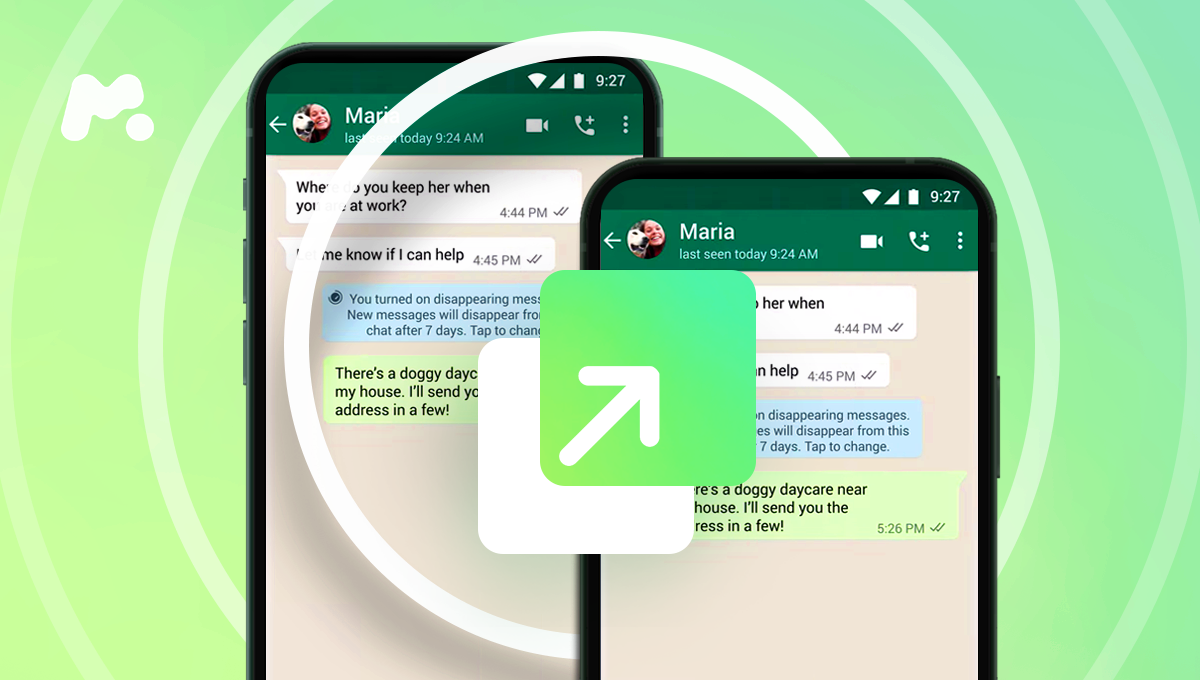
Method #1: Get mSpy — an Optimal WhatsApp Clone Solution
You can go through the hassle of complex WhatsApp cloning to see their messages. But why jump through hoops when you can duplicate WhatsApp with mSpy?
New to mSpy? It’s a smart monitoring solution that lets you peek into their phone and see what they’re doing online. That includes seeing their chats on the world’s most popular messaging platforms, like Messenger, Line, Kik, Skype, Snapchat, and Tinder, plus their text messages. And, of course, WhatsApp is included in the mix, too.
Here’s how it works. First, you need to purchase mSpy. Multiple subscription options exist for whatever phone you want to monitor, including iPhone and Android.
Once your purchase goes through, just check your email for installation instructions. Follow those instructions to install mSpy on the device that you wish to copy WhatsApp from. Once everything syncs, you’ll be able to see their WhatsApp chats.
Method #2: Log in on a Desktop
So, you want to know how to clone WhatsApp without knowing how to do anything complex? Then, you might want to consider using WhatsApp’s desktop app. Scan a QR code with your phone’s camera to effortlessly mirror all conversations on your desktop. Here’s how to do it:
- Download WhatsApp on any Mac or PC.
- Open the WhatsApp desktop app.
- Open WhatsApp on the phone that has the WhatsApp conversations you want to clone.
- Tap the little Settings icon.
- Tap Linked Devices.
- Point your phone at the QR code that’s displayed on your desktop.
Now that you know how to clone WhatsApp the relatively easy way, it’s important to note that for this method to work, you’ll need access to their phone.
Furthermore, if the person whose WhatsApp you have cloned checks their ‘Linked Devices’ section in the app, they may notice unauthorized devices, thus revealing your actions. If you’re looking to remain undetected, this is not the solution for you.
Method #3: Try WhatsApp Backup

Don’t have a desktop to act as a WhatsApp clone? Don’t worry. WhatsApp offers a convenient chat backup feature to grant you access to the contents of their conversations. Here’s how it works:
- Open WhatsApp on the phone with the WhatsApp you want to clone.
- Tap the little Settings icon.
- Tap Chats.
- Tap Chat Backup.
- Tap Back Up Now.
- Sit back while chat backup does its thing.
This method is great, but to make use of this method, it is necessary to have knowledge of the individual’s Google account. Additionally, their phone password will be required for access to WhatsApp.
Method #4: How to Clone WhatsApp on iPhone
The next solution is only for iPhone owners and only if you know their credentials. Discover the simple and reliable method to clone WhatsApp on iPhone. By utilizing iCloud backup from the target phone, you can make a WhatsApp duplicate easily. Follow these steps to get it done:
- Access your iPhone’s settings and navigate to “Settings” > “General” > “Reset” > “Erase All Contents and Settings.”
- After the device reboots, you’ll reach the “Apps & Data” screen.
- Tap on “Restore from iCloud Backup” and enter the same iCloud ID as the targeted phone. From there, select the desired backup to transfer your WhatsApp messages seamlessly.
With these steps, you can confidently clone WhatsApp on your iPhone, ensuring a smooth data transition.
The WhatsApp Clone Works on Any Device
Whether you’re looking to clone WhatsApp iPhone conversations or find out what they’re chatting about on Android, mSpy has you covered.
Just log in to your Control Panel, and the WhatsApp clone app shows you what they’re saying, who they’re saying it to, and when they’ve said it. Plus, with the ability to view shared pictures and videos, you’ll always be steps ahead in the realm of information.
mSpy is More Than Just a WhatsApp Clone
We already touched on how mSpy can show you messages in pretty much any social media chat they might use. But mSpy is way more than the perfect way to clone WhatsApp Android users love.
With mSpy, you can easily locate them on a map, receive notifications when they enter or leave a place, and even be alerted when they mention something controversial.
Dive deeper into their digital world by exploring their search history, reading their emails, browsing their text messages, peeking into their calendar, and unlocking a whole world of possibilities. Don’t miss out, try it now!
Before You Start Cloning WhatsApp
Is it legal to copy WhatsApp conversations? If the device you want to clone WhatsApp from belongs to your minor, under 18, and they live under your roof, it’s legal to clone their WhatsApp chats without them knowing. Laws vary from country to country, so we recommend checking your local laws before proceeding.


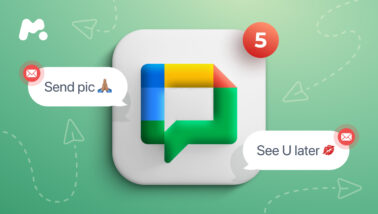

Does mspy premium give you access to the targets WhatsApp from the time of login or you can see all their older messages.
Hi, Jes! You can see messages that will start coming in after the app’s been installed on the device.
Do I have to be able to either have access to device needing monitoring? Or know their login info for any of this to work on iPhone?
Hello! Yes, you need to either download it directly on the device or link it using the device’s iCloud credentials.
How do I contact support directly to have them help me get this off my phone?
Hi! You can send us an email at support@mspy.com.
Hello, how do I link to clone the chat data knowing that I only have the email address
Hi!
You need to install mSpy on the target device. If you have their number, you can also try Scannero.io.
Can I see deletedessages of whatsapp in mspy?
Hi Sam,
Yes, you can see the messages, but not the ones deleted before the installation of mSpy. After you install it and activate the Keylogger, you will be able to see all the messages, even deleted ones.
My daughters phone is always by her side. How much time is needed or how fast does the installation take on the target phone? If I am not able to access a target phone long enough to install is there other alternatives that may take less time?
Hi Debbie,
To install it fast enough, please check out the installation guide in our help centre (depending on the phone model). With good internet connection, it only takes 5 minutes to install.
Da para clonar o whatsapp só com número porque não tenho acesso ao telefone?
Hi Eva,
To see your child’s WhatsApp, you need to have physical access to the target device.
I can’t get old of wife’s phone and it as had passcode changed . And iCloud and other passcode changed so can’t mSpy her phone
Hi Sean,
You need to have access to the unlocked phone for a short time to be able to track it. This is a Parenting App. Therefore, it is illegal to track adult people without their consent.
Can l clone a phone when his is far from me?
I can’t have access to his phone
Hi Fathia,
Unfortunately you need to have access to the target phone to be able to track your child. If you have their phone number, you can try an alternative like Scannero.io, but it has much less features than mSpy.
I just got rid of spylx because all it was getting from the iCloud backup was contacts! No location no WhatsApp they refunded me only after lots of excuses and a threat to chargeback. Will this track my other phone with location running the latest iOS? Thanks
Hi Bob,
With some additional software it is possible. Please check out your phone compatibility and contact our support team for more precise information. They will lead you through the process.
What if you dnt have access to the phone your wanting to put it on..so it won’t work then
Hi!
Unfortunately, you need to have access to the target device for a few minutes at least. If you don’t, you can check out an alternative like Scannero.io. It has fewer features but is easier to install.